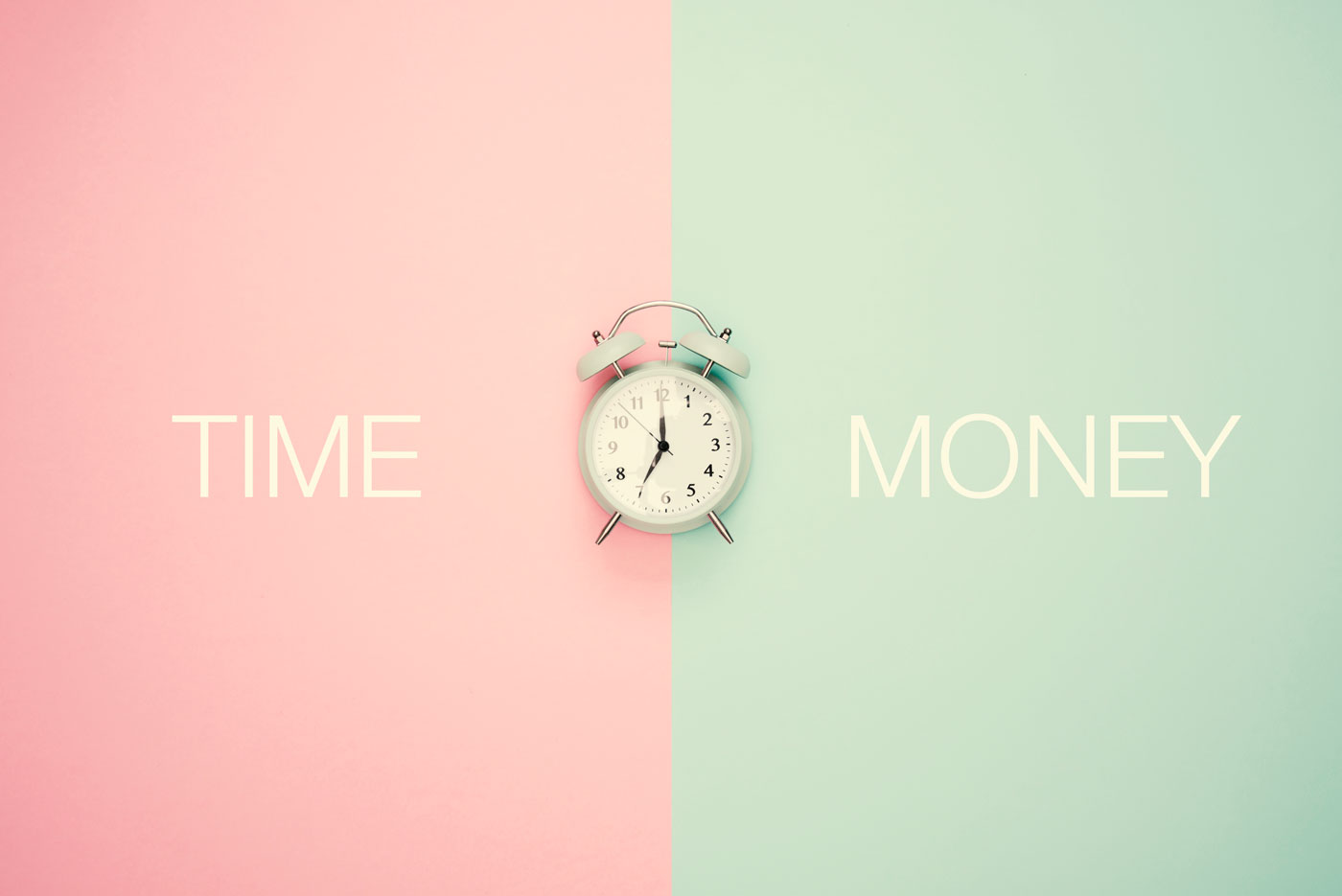How to make Clinicminds do the hard work for you
Clinicminds can do so much to improve your day to day work-life. Saving you time, effort and money by automating processes that would normally take you a good chunk of time every consultation. From online scheduling to text-templates inside your case-history. Every facet of Clinicminds has been thought through to promote efficiency and a professional workflow. The topic of today is Medical Questions. We’re going to dive in and see how you can save yourself 20 minutes every consultation!
Historical Answers
Clinicminds has a handy feature that allows you to pull up your patient’s historical answers to your medical questions. Meaning you only have to put them in once in a while. You can set a period after which the questions need to be reaffirmed. To make sure you’re not cruising on old information for too long.
The crowning feature, send to client
Even easier than the previous option. You can send your medical questions right to your client’s email. This works via a secure link, meaning your client can fill in the questions at home or in the waiting room, so the moment they see you, the questions are already filled in! This saves a bunch of time (est. 20 minutes) every consultation! We really recommend you try this feature. It also works with online bookings, making this even easier!
Want to learn more?
If you’re already a user, head over to our knowledge base, where you can find help on how to set this up! If you’re curious about Clinicminds, head over to our website and start a chat with one of our employees, or request a demo! We’ll be happy to help you determine if Clinicminds is the EMR for you!