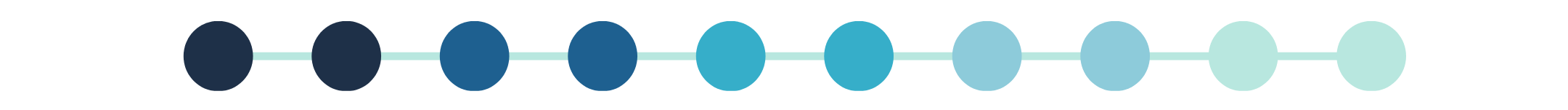
We’re excited to announce some requested features we released recently!
Appointments
Headers in emails
We now show clear headers in appointment confirmation emails to your patients. These emails can contain a lot of information depending on your setup. This makes them easier to read.
No treatment reminders
We send no treatment reminders if patients had a follow-up treatment. In the past, it could be confusing when patients got a treatment reminder, e.g., 3 months after their botox treatment, while they already had another botox treatment recently. Now we don’t send the reminder if the patient had the same treatment at a later date.
Filters and reports
We added a ‘user’ filter in the ‘number of appointments’ report. This report is very helpful to analyze what kind of appointments are scheduled. With this new filter, you can easily review the data for each of your practitioners for comparison.
For our Pros!
There’s a new option to include online booking details in the redirect URL to your own website. This allows you to personalize the ‘thank you’ page after online bookings based on the booked appointment, or track your conversions with more detail.
Medical Records
Patient details
In the records, we display patient details above several fields, like GP letters and prescriptions. That makes it easy to see details of your patient while you’re writing.
Notes more obvious
We added a counter for notes to make it more obvious that a note was added.
Stock-Keeping
Supplier and Brand filters
Filter on ‘supplier’ and ‘brand’ in the stock screens. That makes it easy to quickly access the treatment materials or products from a specific supplier or brand.
Minium stock notification
Display of minimum stock in stock screens. This allows to quickly see how much stock there’s left and what the minimum should be from one screen.
User Management
Calendar feed reset
We added an option to reset the calendar feed URLs of a user.
Disable or enable 2FA
Set two-factor authentication (2FA) requirements for specific users. Enforce 2FA for certain users in your clinic or exclude some users from your global requirement.
User accounts with user roles
Toggle to view linked user accounts in a user roles screen making working on your user roles a lot easier.
If you’d like to know more about Clinicminds feel free to send us a message or Chat with us here!
