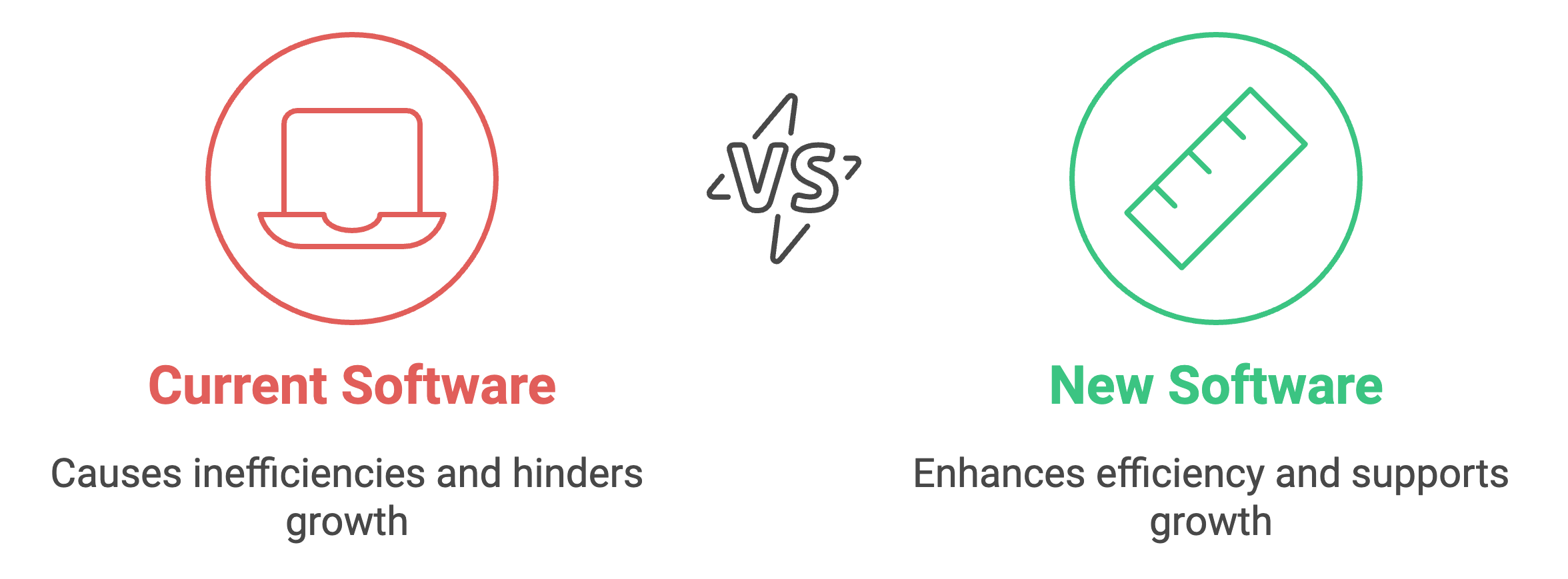
Running a successful clinic involves efficient software to manage patient data, appointments, and billing. If your current system is failing, it may be time to upgrade. Here are eight signs that you need new clinic software.
1. Inefficient Appointment Management
If scheduling and rescheduling appointments is cumbersome, leading to double bookings or missed appointments, your software might be outdated.
Questions to ask:
- Do we experience frequent appointment errors?
- Is the scheduling process time-consuming for our staff?
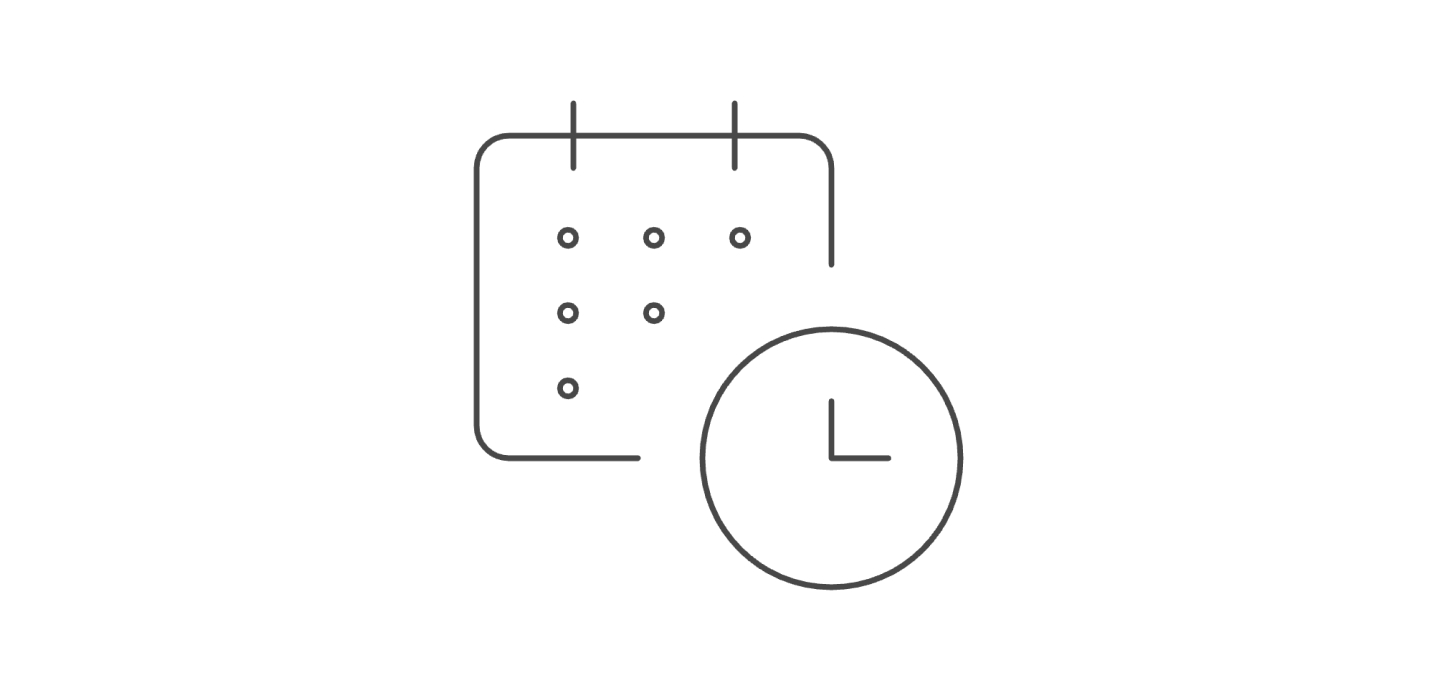
2. Poor Patient Record Management
Struggling with locating patient records or dealing with incomplete data can hinder patient care and clinic operations.
Questions to ask:
- How often do staff complain about finding patient records?
- Are patient records frequently incomplete or inaccurate?
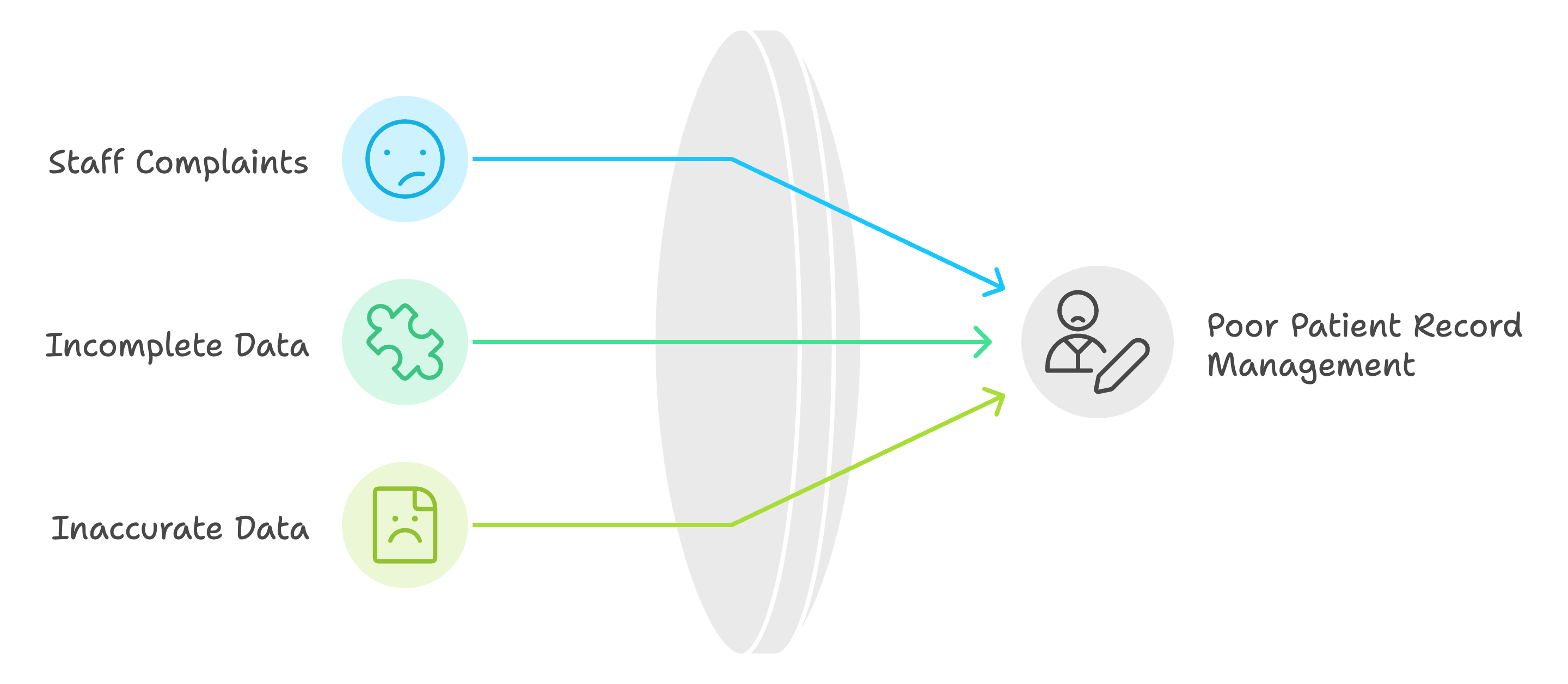
3. Limited Billing and Invoicing Features
If your software cannot generate invoices efficiently, or integrate with accounting systems, it’s time for an upgrade.
Questions to ask:
- Are billing errors common?
- Is the invoicing process manual or inefficient?
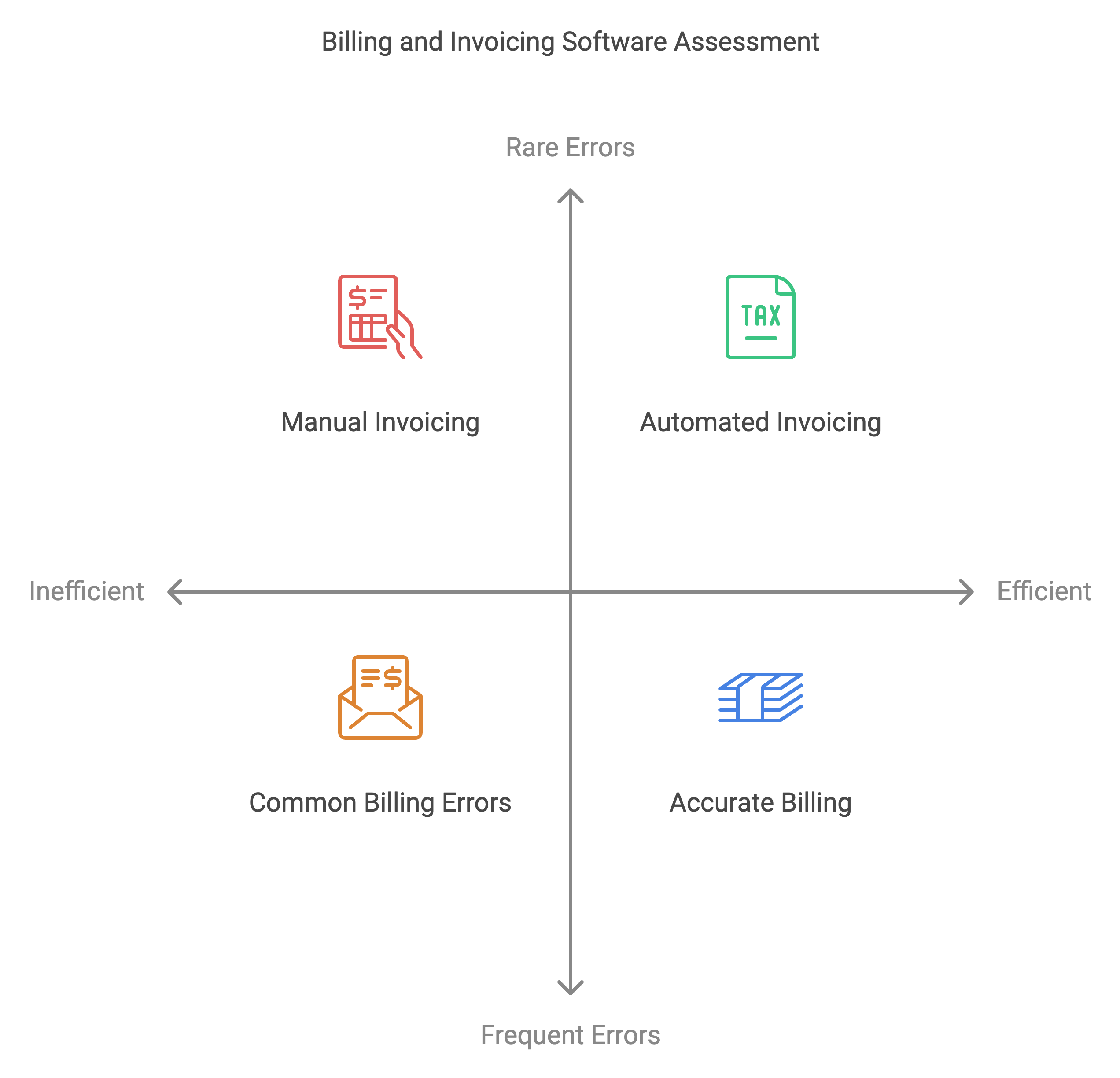
4. Lack of Integration with Other Systems
Modern clinics use various tools (Marketing automation, Omnichannel tools, payment system etc). Your software should seamlessly integrate with these systems to streamline operations.
Questions to ask:
- Does our software integrate with other tools we use?
- Are we duplicating work due to lack of integration?
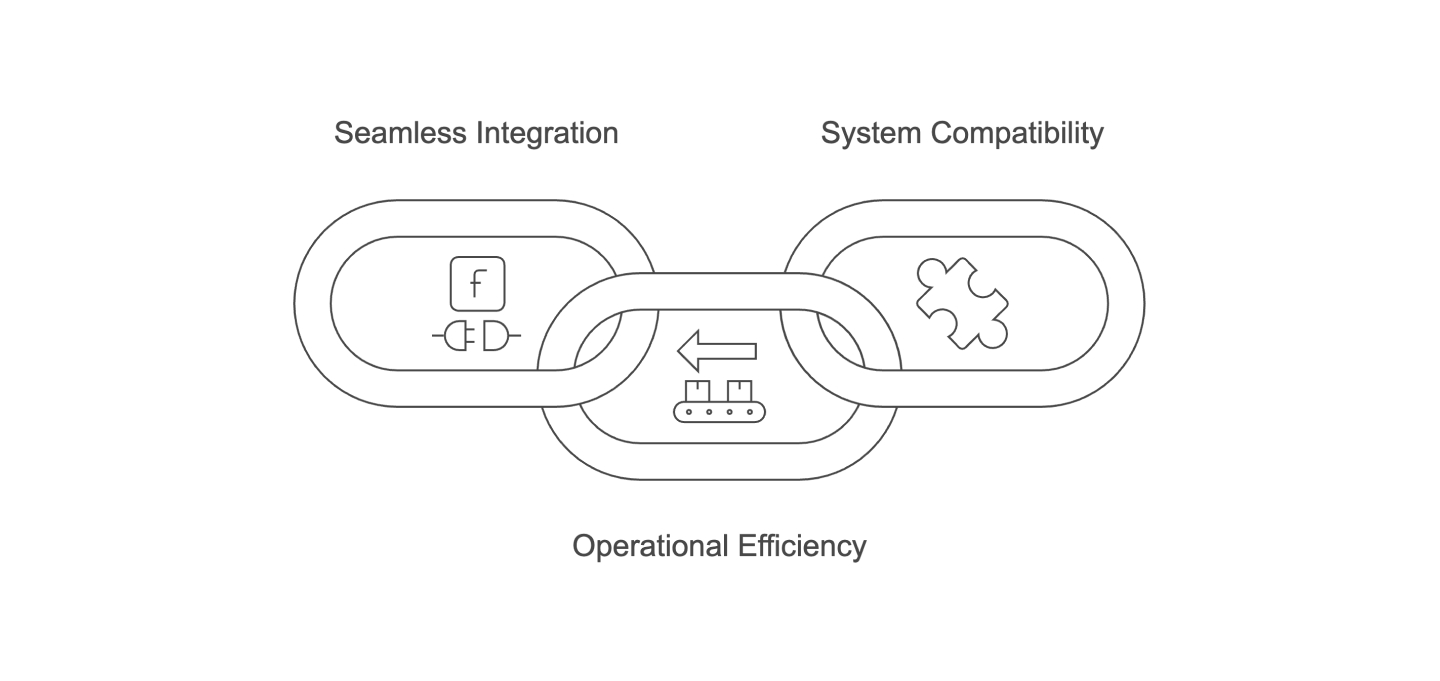
5. Inadequate Reporting and Analytics
Good software provides insights into clinic performance through reports and analytics. If your current system lacks this, it’s hard to make informed decisions.
Questions to ask:
- Do we have access to comprehensive performance reports?
- Can we easily generate reports on clinic operations?
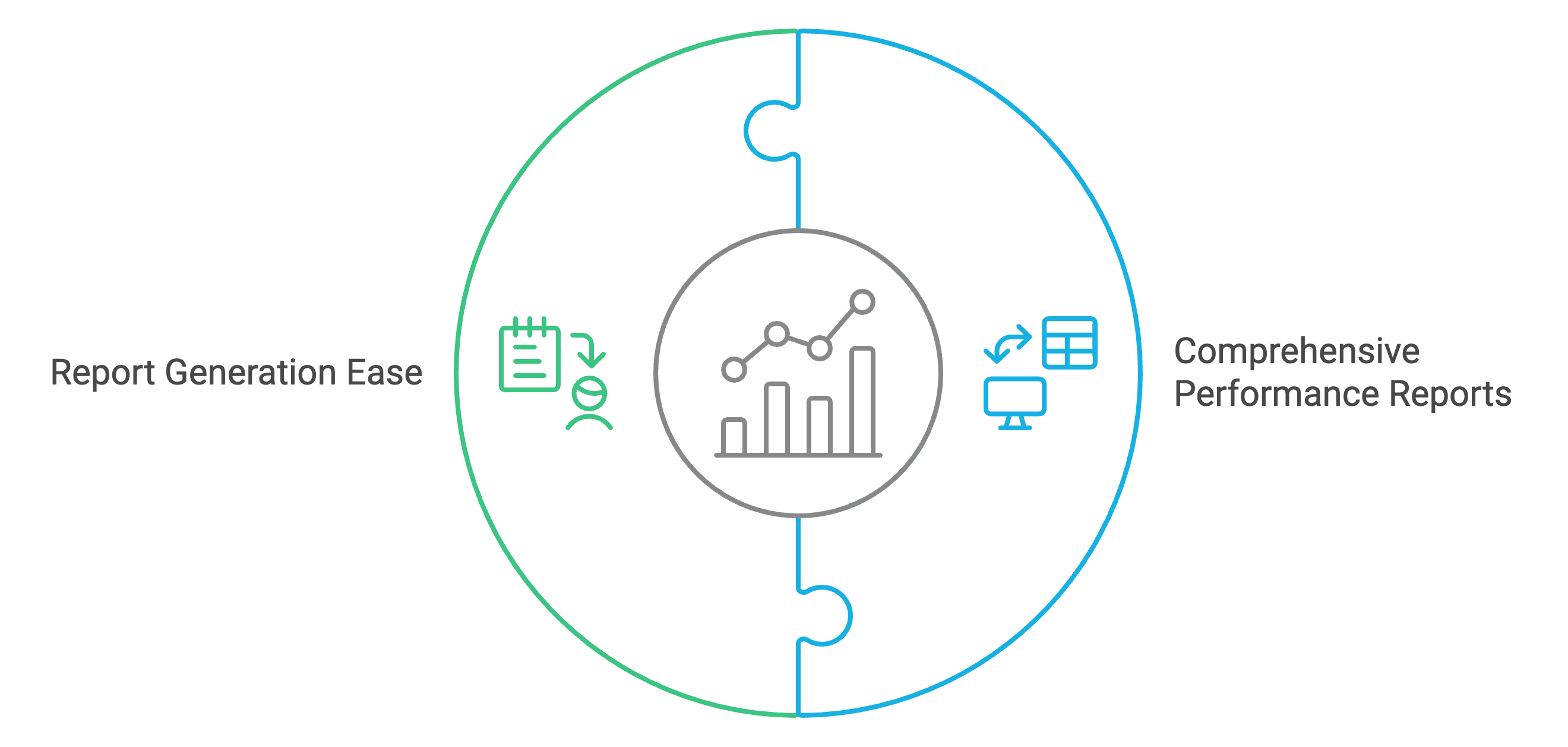
6. Poor User Experience for Staff and Patients
Software that is difficult to use can frustrate staff and patients, leading to inefficiencies and dissatisfaction.
Questions to ask:
- Do staff frequently struggle with using the software?
- Have patients complained about difficulties with online services?
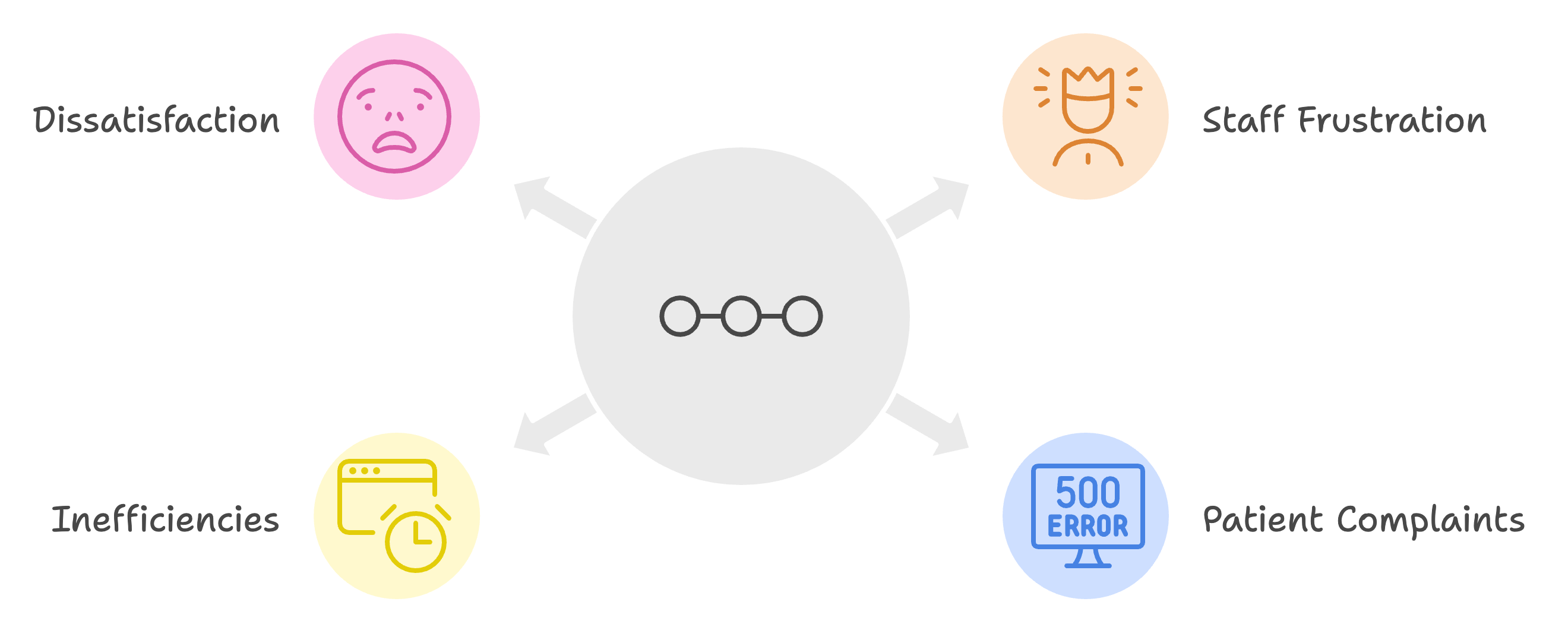
7. Security and Compliance Issues
Outdated software may not comply with current healthcare regulations or provide adequate security for sensitive patient data.
Questions to ask:
- Is our software compliant with the latest regulations?
- How secure is our patient data?
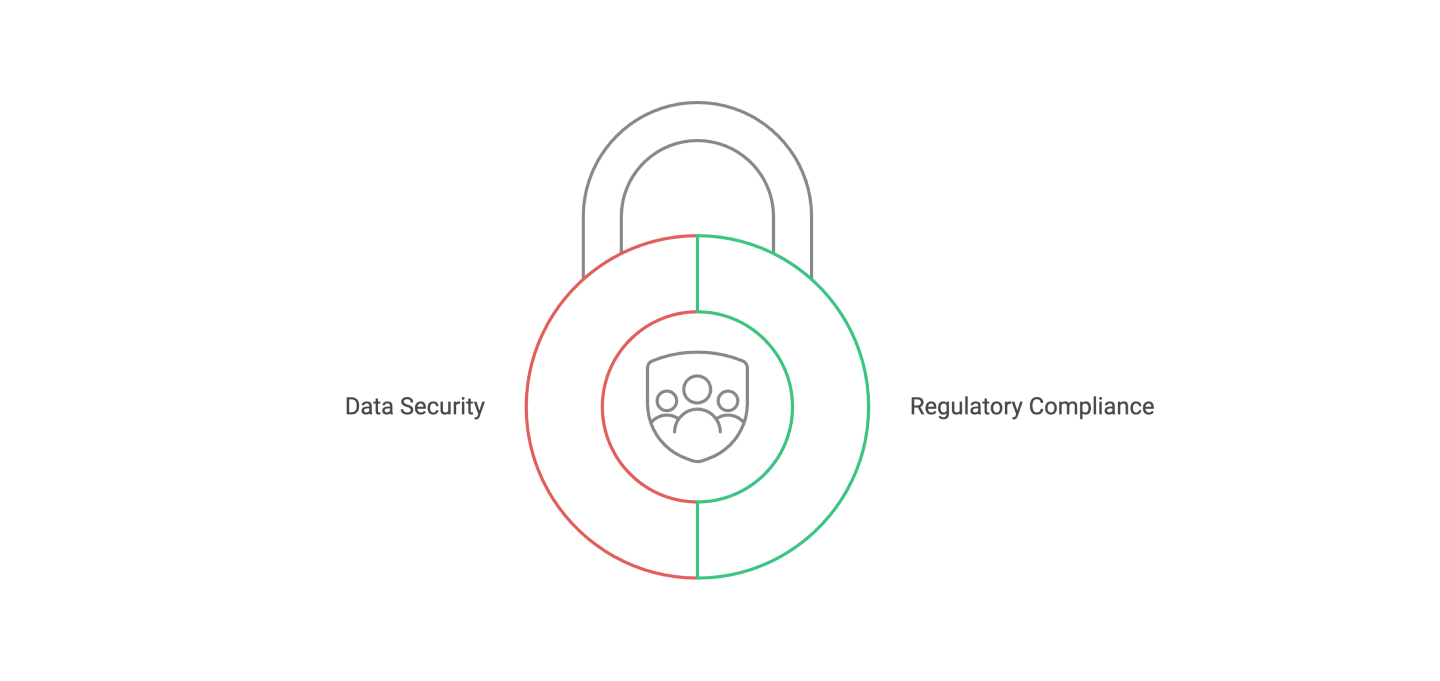
8. Support & Communication
Ineffective support or communication can lead to operational delays and misunderstandings, impacting the clinic’s efficiency and patient experience. Reliable support ensures timely assistance for technical issues, while effective communication keeps your team informed about updates or new features.
Questions to ask:
- How do you experience current support from your software provider?
- Are issues resolved quickly and effectively?
- Does the software provider communicate updates and changes in a clear and timely manner?
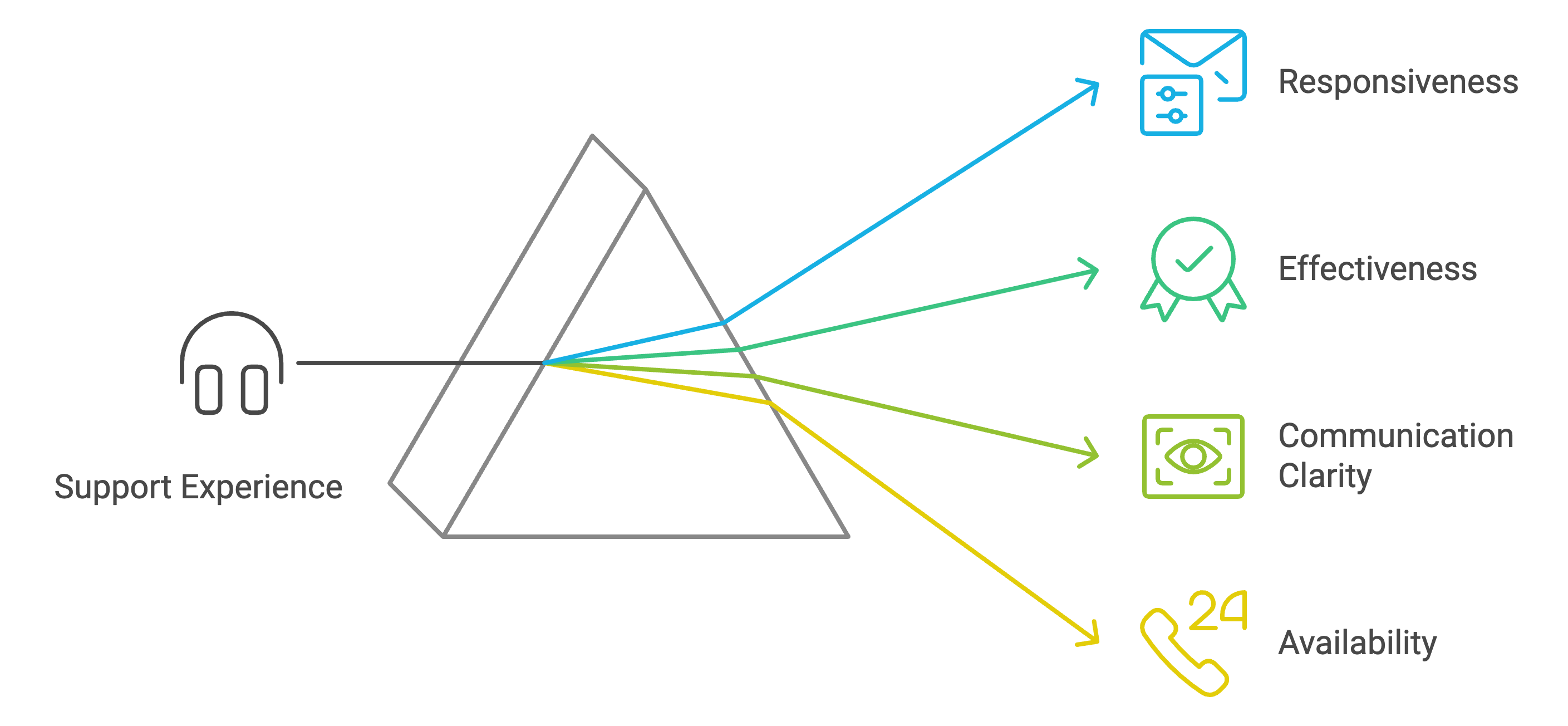
What to Look for in Clinic Software
When selecting clinic software, prioritize a solution that ensures seamless daily operations and elevates patient care. Look for features like intuitive usability, reliable integration capabilities, comprehensive reporting tools, and secure data management. Choosing the right software can significantly enhance the experience for both your staff and patients, making daily workflows smoother and more efficient.
To learn more about Clinicminds Chat with us

